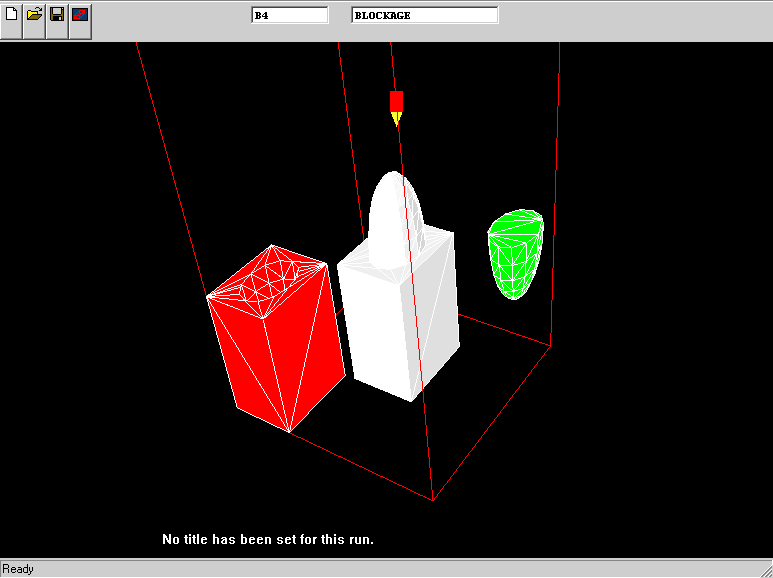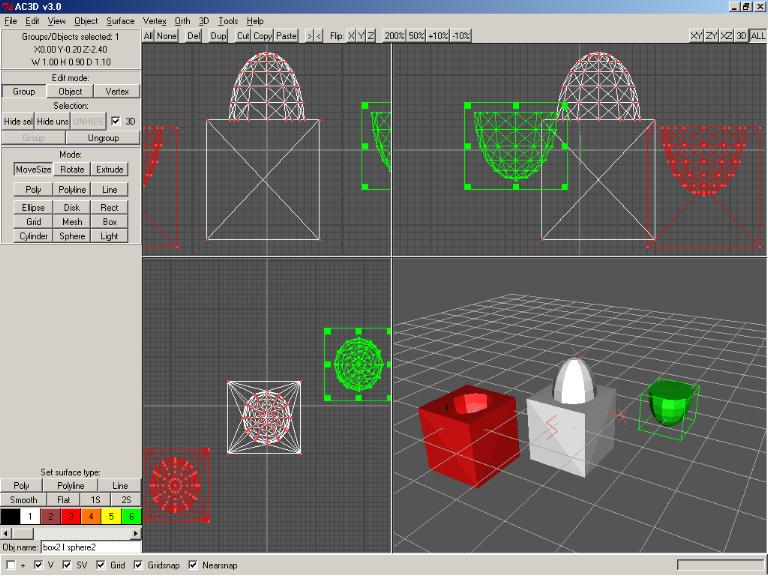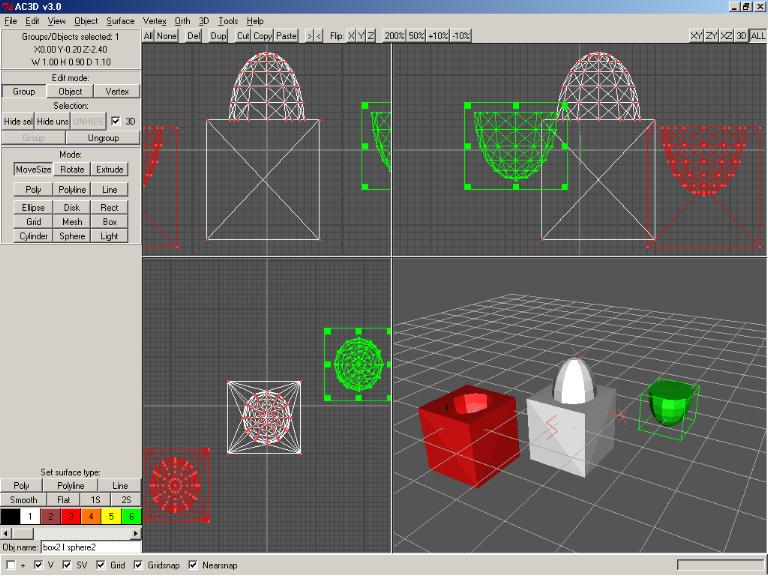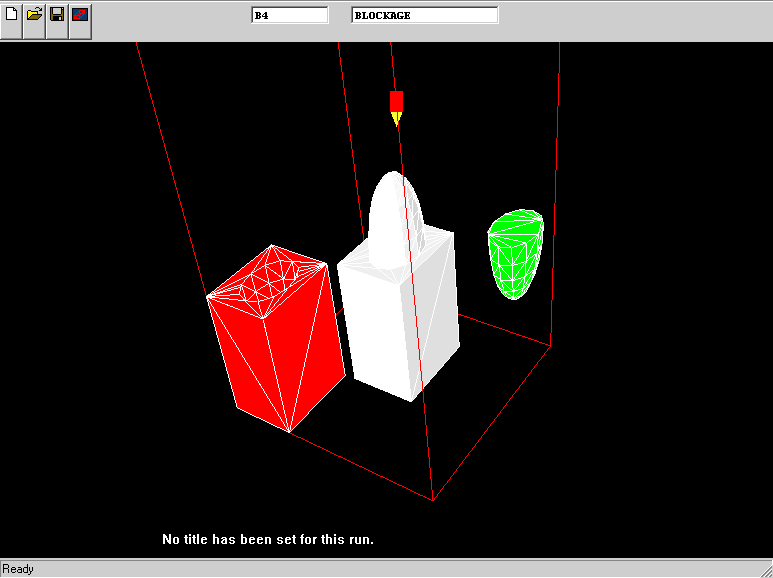Click here for a lecture on AC3D,
About the AC3D 3D Modeller
The AC3D modeller is an easy-to-use program which is used to produce
models for use as blockages or fluid regions in the VR Editor.
AC3D can be activated by:
- typing runac3d at the command prompt;
- clicking on the AC3D button on the 'run modules panel of the PHOENICS Commander
- clicking 'run', then 'utilities' then 'AC3D Geometry', from the VR-Editor/Environment.
AC3D produces PHOENICS VR-compatible .dat files composed of facets which
may be used immediately within the VR Editor. Objects are constructed from
any number of primitive objects (spheres, cylinders, extruded polygons),
or can be imported from a wide range of other formats (including
Shapemaker, 3D Studio, DXF, LightWave as well as AC3D's own native
format).
Additional tools supplied by CHAM allow the 3 Boolean operations in the
figure, illustrated using a box and a sphere:
- add (eg add a sphere to a box, creating a bump on the box)
- subtract (eg subtract a sphere from a box to create a hole in the
box) or
- create the intersection of two objects (the shared volume between two
objects).
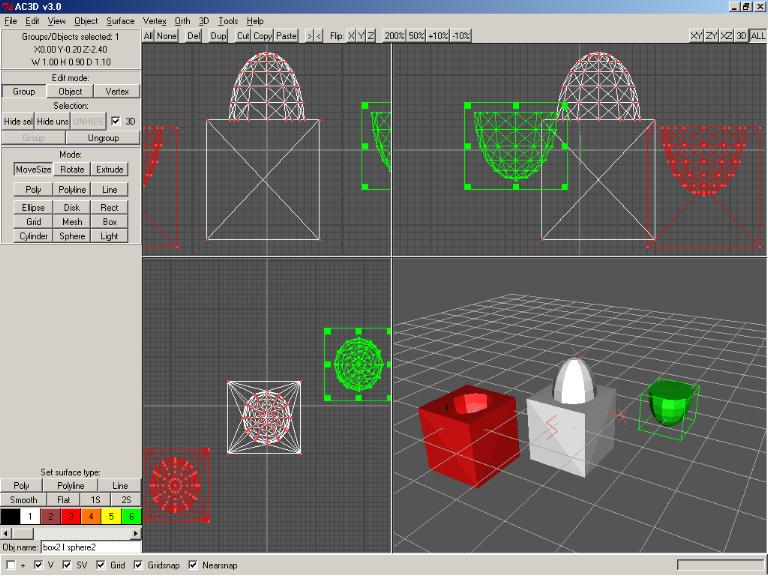
Any objects created can be used immediately within
PHOENICS: